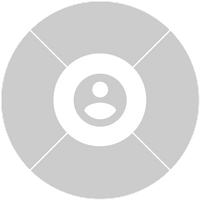Dafür
Wenn Sie hier hilfreiches finden dürfen Sie es auch benutzen. Ich betreibe kein Unternehmen hiermit und hoffe lediglich hilfreich für Benutzer meiner Lieblingsdistribution PCLinuxOS zu sein.
.... Was, Wie, Warum, ....
Danke ?
Bitte unterstützen Sie PCLinuxOS mit Erfahrungsberichten und Lösungen indem Sie sich im Forum anmelden:
oder mit einer SPENDE:
XFCE version 4.20 steht voraussichtlich im Januar 2025 bereit,
um ein Fenstermanager-Theme im alten Stil zu erhalten, sind einige Anpassungen und Neuerungen meinerseits einzuarbeiten. Ich werde voraussichtlich erst im August 2025 ein funktionierendes ISO und entsprechende Dokumentation bereitstellen können. Es gibt einfach wichtigere Dinge im Leben.
Anfragen und Problemschilderungen bezüglich Treiber für wlan/wifi-Geräte ausserhalb des Kernel-Baumes ,
bitte wie bisher über die Messages-Möglichkeit im Forum auf: pclinuxos.com/forum für dort erfolgreich registrierte Mitglieder an mich " onkelho ".
06.Mai 2025 WavPack 5.8.1 mit Unterstützung für legacy und DSD eingeschaltet
Lorem ipsum dolor sit amet
Lorem ipsum dolor sit
Lorem ipsum dolor sit amet, consectetuer adipiscing elit. Aenean commodo ligula eget dolor. Aenean massa.
Lorem ipsum dolor sit
Lorem ipsum dolor sit amet, consectetuer adipiscing elit. Aenean commodo ligula eget dolor. Aenean massa.
Lorem ipsum dolor sit
Lorem ipsum dolor sit amet, consectetuer adipiscing elit. Aenean commodo ligula eget dolor. Aenean massa.